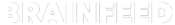Do you use WordPress?
Do you love it?
If yes, you would wish to enhance your knowledge on the same. Won’t you?
Did you ever hire WordPress developers in India for flawless WordPress development?
What if I provide you with the 5 scoring tips to perk up your WordPress development? Sounds exciting, isn’t it!
WordPress development has traversed through multiple milestones since its inception in 2003. Today it scores the highest in the market of content management systems. But, even after creating a niche for itself, it continues to grow day by day in terms of its technological advancements. All this is to ensure a fast-loading, secure and scalable website to the WordPress users. In this segment, you will be lettered with the latest 5 milestones of WordPress development success. Using these tips will mend the shortfalls of your website (if any) and make it more prolific.
- Ensure the scalability and performance of your WordPress site:
Scalability is a pivotal component for the success of WordPress development. The term scalability here refers to the website’s potential to cope with the sudden splurge in traffic. You must have often experienced a long loading time on few websites, during certain hours. As a result, you get frustrated and close the URL. You surely don’t want your website visitors to experience and respond the same.
Therefore, here is a piece of advice. Perform all the needed tests to check your website’s performance and scalability by using smart tools like; Pingdom Tools, Google’s Page Speed Insights, and Load Impact to measure the site’s loading time, analyse the site’s optimization, and for the stress test, respectively.
- Ensure the WordPress development security
WordPress is undoubtedly the most secure CMS software, provided you abide by all its security updates. So, if you don’t upgrade your WordPress security, your site might get exposed to hackers, with all your confidential data out. Although WordPress is smart enough to embrace all the minor updates itself, few major ones require a manual interface.
Now apart from aligning your WordPress site with regular updates, you need to safeguard your website with a backup security plan. You can find multiple WordPress security plugins for use. Choose as per need and past reviews of these plugins. Also, enable Web Application Firewall (WAF), for added security. If you follow the above measures, your website is in pretty safe hands.
- Make use of the most appropriate WordPress theme for your website
There are thousands of WordPress themes available in the market. Choosing the right theme is significant, but it is not a straightforward task to browse through all the options. Therefore, one needs to filter the requirement based on certain prerequisites. Here is a list of essentials that you should prefer as an important component of your theme:
- Make use of Call To Action (CTA) buttons to allow site users to shift from decision to action easily.
- Make use of appropriate, lively, and communicative images.
- Ensure that the site checkout feature is as intuitive as possible.
- Offers site memberships in form of subscription plans.
- The colour of the theme should be in sync with your brand.
- Try choosing the premium theme, as it has more features and is unique.
- Make your team members WordPress enabled
WordPress management is not the task of a single man. There is a team involved. Be it an in-house web development team or the team of any WordPress development company in India. Therefore, all the individuals and departments involved must be well versed in all the technicalities, features, and functionalities of WordPress development.
WordPress is an easy-to-use CMS software system as it eases the management of multiple users and their capabilities. This means that one can easily enable or disable access to certain features for respective users of the website, as per their functionality or role. Also, you need to train each individual regarding the role being executed by him on the WordPress platform. Remember, that there can be multiple users but only one admin.
There are multiple online WordPress tutorials for beginners to polish their knowledge regarding WordPress. Few popular ones are available at Udemy and Bitdegree.
- Make use of WP-Cron
There is so much work to be aligned and needed to be taken care of when you are using WordPress development. Manually handling all such tasks can be tedious as well as time-consuming. But there is a solution to this problem. And the answer is WordPress Cron. The more you acquaint yourself with the WordPress Cron, the easier will it be for you to streamline the system.
WordPress Cron helps to schedule the tasks which need to be performed regularly and at a fixed date, time and intervals. Automatic handling of such pre-scheduled tasks saves a lot of time, which can then be invested in the other WordPress development features. WordPress Cron also helps to keep regular track of updates,
publish scheduled posts, delete old comments from trash and also automatically create the backups.
WP-Cron has certain best practices which, when implied, convey the best of the results. If you wish to customise the regular interval events, then you should manually schedule the event by use of cPanel or wp-config.php file. Second, the best practice is to ensure that whenever there is an issue with WP Cron, there is an automatic email alert sent to you regarding the same.
Winding Up
Apart from the above best tips, here are few bonus suggestions like; select the right hosting provider, always enable auto-updates and manual update notifications, create WordPress plugins using MVC architecture, name and test the plugins thoroughly, customize and priorities the plugin performance.
And, now that you are well versed in the trending WordPress development guidelines, you can designate yourself as a pro in WordPress development. You are all ready to practically implement these practices for the success of your WordPress development. In case you face any dire challenges in executing any of the above tips, do share the same in the comment section below. Your queries will surely be answered. Knowledge is what you get from here, practice is what you implement there.
“Knowledge is of no value, unless you put it into practice.”
-Anton Chekhov